
NextChapter Payments V.2, introduced originally in our Winter ’21 Release, is live now! We've made a few updates to this tool to make your life easier, and to help you collect fees even more efficiently. Let’s walk through what the new version, part of our Spring '21 Release, entails.
MyChapter Payments
We now have a client-facing payment portal: MyChapter Payments, which makes collecting payments a breeze. Simply create an invoice as seen below, add fees line by line, and invite your clients to view it in the portal.

They can then easily and quickly pay the amount due using ACH or debit card, or even set up a payment plan through the system. You’ll get a notification when they make a payment or set up a plan, when it’s processed, or if the payment gets declined. Anytime something happens, you’ll know!


If you already use MyChapter for bankruptcy client intake, you can also invite your clients to complete the intake portal at the same time. You don't have to have MyChapter to use the payment portal, but using them in tandem makes starting cases easier than ever.
New Customizations
Another way we’ve improved the payments portal is by giving you even more flexible payment plans. Either the law firm or the debtor can create a custom frequency based on any date or payment amount. This is an improvement from only being able to choose the frequency in the previous version, and is perfect for clients with side income or unpredictable paydays.
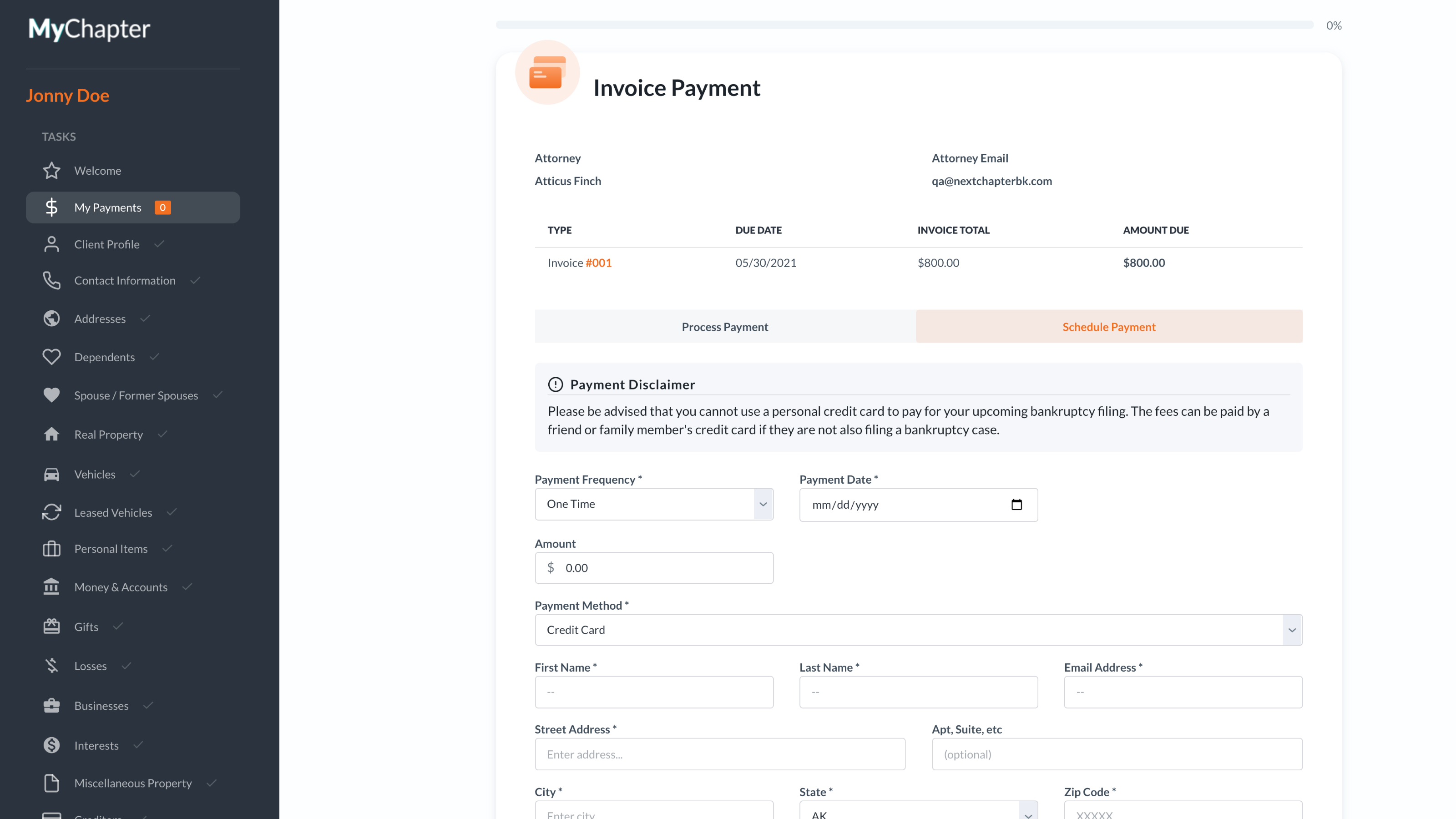
Other new customizations include:
- You can edit the disclaimer on the site regarding the use of personal credit cards
- Cash or check payments can be recorded in the tool
- The Attorney Fee Report and NextChapter Payments are now integrated so everything is in one place and seamless.
All your settings will be located in the NextChapter Payments integration section, not in MyChapter Settings. You can customize these options, when and how you receive notifications, and much more.
Ready to get started with NextChapter Payments? Head over to your account settings to sign up and start getting paid even faster, or learn more about this tool here.