
NextChapter Payments streamlines the client invoicing and payment process by allowing you to create invoices and collect fees directly! Clients can even pay their fees via credit card or ACH in our innovative client portal once you send them an invoice. You and your clients will love the efficiency of managing billing in the same software you use to create and file cases. Here are a few features to know about as you get started with NextChapter Payments.
Client Portal
Within the NextChapter Client Portal, clients can make secure payments instantly. You can easily send invoices for your services through NextChapter, and your client will get a link to the portal via email, allowing you to get paid sooner and track the status of your invoices.

Payments Dashboard
Your main Payments dashboard includes outstanding invoices and fees, and all payment history. This holistic view helps you understand the status of payments in a simple, readable format. The tool helps you improve the way you manage payments and helps you avoid confusion or delays. You can even create and send invoices for any case in the Payments Dashboard.

Benefits of NextChapter Payments
Here are a few key benefits of using NextChapter Payments for your practice:
- Client payment options: you can set up a one-time payment for clients, or have the option to create a payment plan to spread out fees and make them more manageable for clients. Additionally, clients can pay through the portal whenever it's convenient for them.
- Secure: NextChapter Payments is secured by Usio and is compliant with the Payment Card Industry Data Security Standard (PCI-DSS).
- User-friendly: your dashboard and the client portal are intuitive and easy to use.
- Automation: set up automated reminders via text or email so clients never miss a payment.
- NextChapter import: NextChapter Payments is connected to each NextChapter case, and payment history and status are updated automatically.
Payments accepted:
-
Credit card (Visa, Mastercard, Discover, American Express)
-
Bank account
- And more coming soon, including check and Apple Pay!
NextChapter Payments pricing:
- $.30 base charge per transaction, plus 2.95% of attorney-client transaction amount
How does NextChapter Payments work?
Here’s a step-by-step guide to setting up NextChapter Payments and using it for your cases:
1. Apply in NextChapter
Visit your settings in NextChapter and complete the one-time application.
2. Generate invoices
Once you’ve applied, you can start creating invoices for attorney fees. Generate these forms within the applicable case. Add important info like notes for your client, due dates, fees line-by-line, and more! The invoices are customizable to your needs. You can also preview, download, and print invoices.

3. Invite clients
To invite your clients, all you have to do is send them a link to the invoice via email. They can then review and pay.
4. Accept payment
The client can pay their invoice directly through the Client Portal after they receive the link, eliminating the need to track down payments. You can also manually enter the payment info and process it from within a case.
5. Receipt of payment is sent
After they pay, the client receives a receipt via email, and your law firm is notified of the payment.
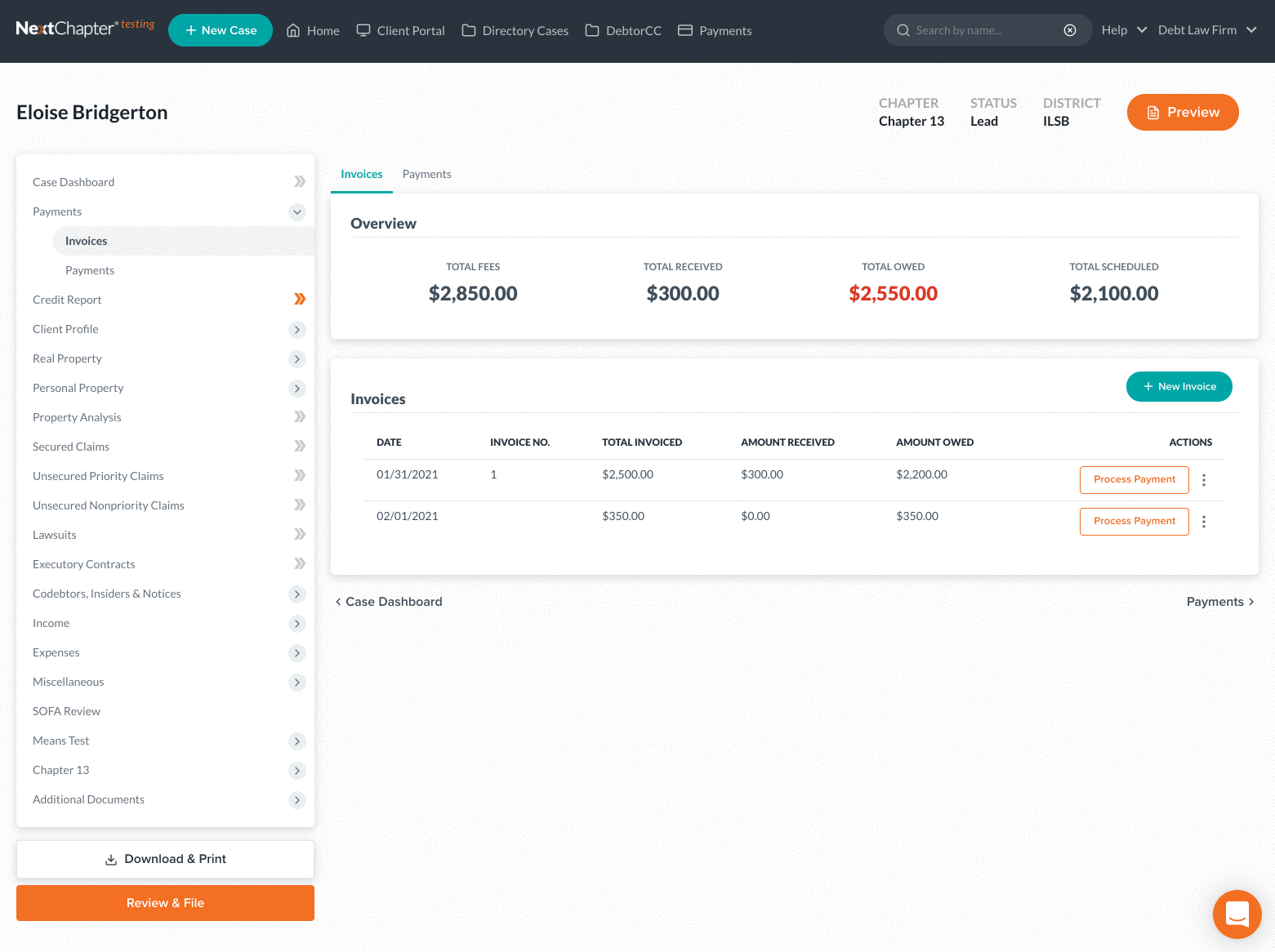
See a live demo
Ready to learn more about NextChapter Payments? Join us Tuesday, February 9th at 12 PM ET to see a live demo of this new tool, find out how you can start utilizing it, ask any questions you may have, and more! Register today to reserve your free spot.