
NextChapter has a bundle of new features to share. These updates bring about even more innovation to the practice of bankruptcy law. Included in this new round of features are a Custom Document Creator, integrations, time tracking enhancements, batch download options, and more.
Your law firm’s bankruptcy case management and filing processes have never been simpler with these new additions to NextChapter. Keep reading to learn about each new update.
Highly Anticipated Features
Credit Counseling Course Integration
We’re excited to announce a new integration with DebtorCC, an online credit counseling course for bankruptcy clients. As a requirement under the Bankruptcy Abuse and Consumer Protection Act of 2005, debtor education is an essential part of the bankruptcy filing process. NextChapter and DebtorCC make this requirement easier for attorneys and their clients. With this integration, attorneys can invite the debtor to take the first credit counseling course with a customized email. In addition, you can track your client's progress, and when the course is completed, the certificate and completion date will be imported into the case in NextChapter. The automation eliminates data entry for you and your staff. Also, view progress for all of your clients at a glance with the DebtorCC Portal inside NextChapter. Here you will find their basic information, the status of the course, and the downloadable certificate.
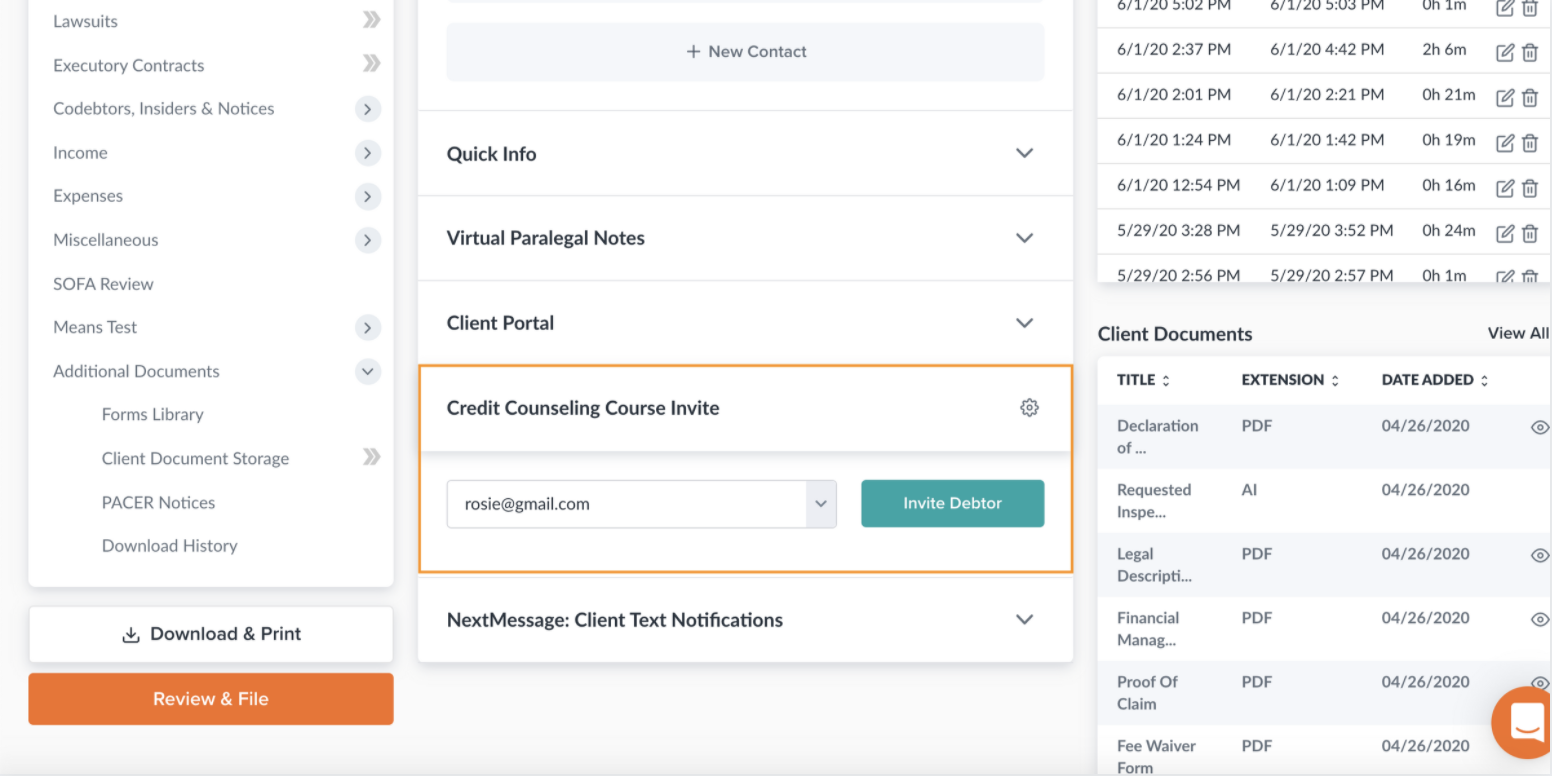
Clients will benefit from DebtorCC's online modern platform and ease of use. This integration makes it simple for you and your client to manage credit counseling.

To get started, all you have to do is visit your NextChapter account settings. There you will be able to either link your existing DebtorCC account or sign up for one.
Custom Document Creator
Create any documents automatically in NextChapter with the Custom Document Creator. Our newest addition allows you to upload your firm templates, add merge fields, and generate documents with case-specific data in just a few steps. This document automation tool eliminates the manual work of customizing legal files or creating one-off documents for each case.

First, you'll need to upload your firm document (in a .DOCX file) into your NextChapter Account settings, whether it's a motion, firm letterhead, or any other form. From here, you can customize the template with the following functions:
- Adding text boxes and typing directly into the document.
- Dragging and dropping tags that pull data from the case into your documents such as "Case Number" and "Firm Name" into your document. These tags will autofill when you start creating documents for a specific case.
- Adding a header, footer, or signature.
The editor is similar to other tools you may have used in the past, like Word, for ease of use.

After you've finalized the template, it's ready to be used in any case in NextChapter. Simply go to Additional Documents > Custom Documents and with the click of a button, you will have a document with all of the information from the case. Once the file is generated, you can continue to make updates and changes. Save the document to Client Document Storage, where you can file it with the case, or export it for instant access.

The Custom Document Creator is a huge time-saver for law firms since it acts as a database for templates and makes it easy to build custom documents for any case. Say goodbye to searching your firm's database for a previous file, duplicating that file, and swapping out the old information with your new client's data. This tool allows you to create motions, or any other case or client files, like a birthday letter without much manual work on your part.
MyChapter Portal for Business Cases
First available for personal bankruptcy filings, MyChapter Client Portal can now be used for business bankruptcy cases. Just like with MyChapter for personal filings, send the debtor an invite email to the portal. With the unique link, your client will be able to follow the prompts and enter in information about their business, debts, and anything else important to the case. You can customize the portal to only show sections that are relevant to your client, and even add personalized instructions for more guidance. Once the business representative completes their entry, they can send it to you for review. From there, you can look over their entry, quickly edit with automatic tools, and import the information into NextChapter. The import option will save your firm loads of time on long, complex business cases because a member of your staff no longer has to input the data manually.
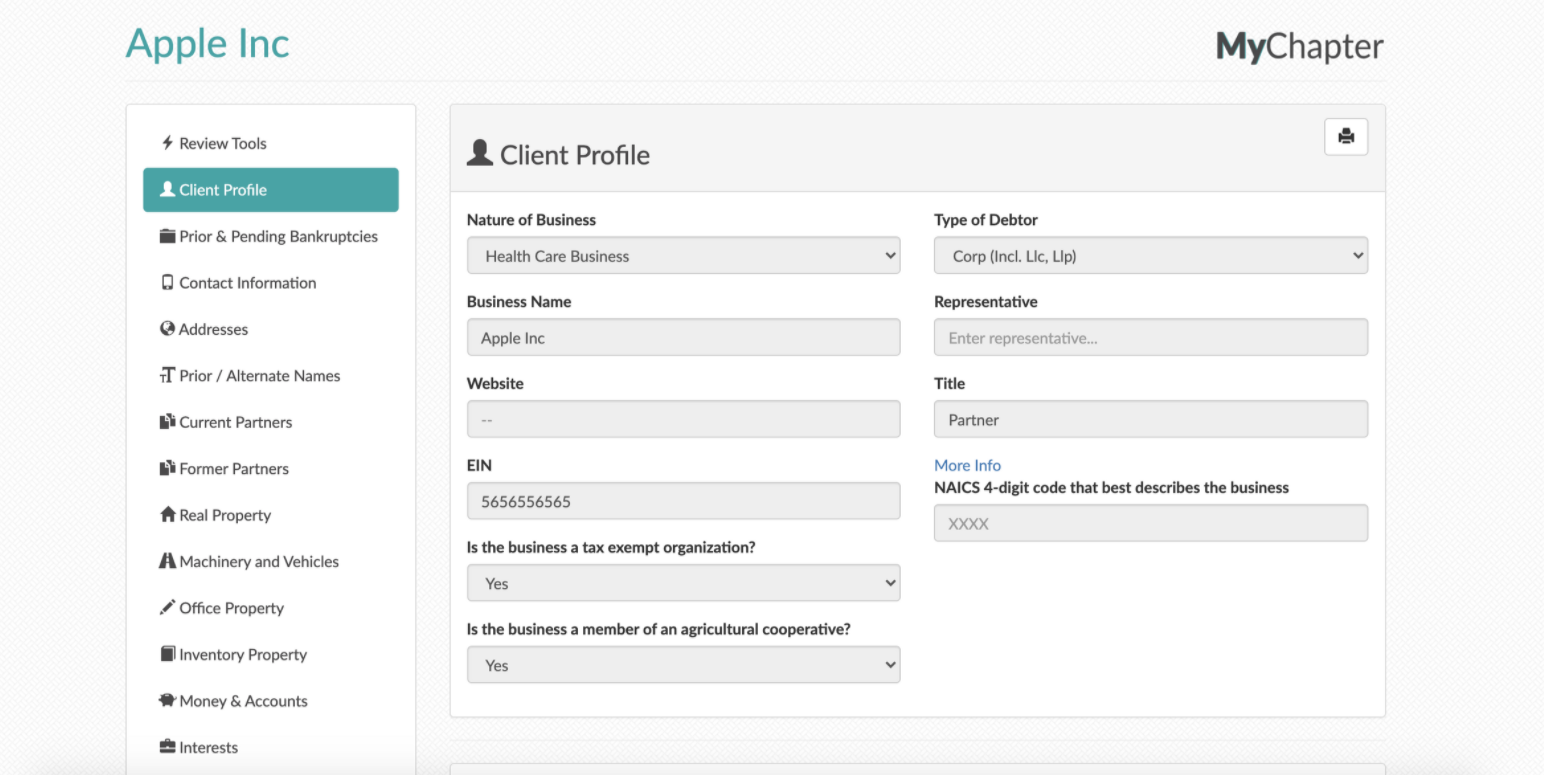
More New Features
Time Tracking Improvements
Firms with an annual NextChapter subscription (Pro and Pro+) can now take advantage of our enhanced time tracking features. Instead of manually tracking your time or forgetting to start a timer, manage your billable hours inside of NextChapter. Whenever you are in a case in NextChapter, we will automatically record your time so you won't have to. More customizable than ever, our legal time tracker allows you to filter time spent by the account user. This makes it possible to monitor each person's time better. You can also add or edit time manually if needed, which is especially helpful for your records. When you add or edit time, type in a description of the work completed for each entry.

Share reports with your clients or keep them for internal use with the click of a button. Filter by the user before exporting to see how much time each firm staff member has spent on a case. In the PDF, you'll see the user name, start time, end time, time spent, and the description of work completed.

Faster Filing Times
NextChapter is continuously optimizing our software to bring you improvements, like fast filing times. Most recently, we have improved times in the following districts:
- Arizona
- Louisiana Western
- Texas Northern
- Idaho
- California Northern
Batch Download for PACER Notices
NextChapter Notices just got even better with batch downloads. Now quickly download all PACER notices for a case in NextChapter. This new feature allows you to collect all PACER notices to a single .zip file, eliminating the need to download them one by one. Utilize this time-saving update for any case by going to the PACER Notices tab under Additional Documents and clicking Batch Download. Once it's completed, you'll see a new attachment appear. From there, select the download arrow and the file will be saved directly to your computer for you to store or send to your clients. You can also rename each downloaded file to stay organized. This is very useful so that you can easily download all the filed documents from the docket onto your laptop or tablet prior to the 341 hearing.
Paralegal as a Service for All Areas of Law
Paralegal as a Service is now optimized for easier than ever time tracking and billing for all practice areas. Our expert virtual paralegals are prepared to take on any scope of legal work, including research, drafting motions, document preparation, client communication, and whatever else your law firm needs assistance with. These paralegals are thoroughly vetted, and work on an hourly basis for non-bankruptcy cases.

Utilize the Paralegal as a Service billing dashboard for non-bankruptcy cases, which allows you to purchase paralegal services in 5-hour packages. Here you will also find a record of all hours purchased, used, and remaining. When you are ready to use the service, create a case in NextChapter and choose to Assign a Virtual Paralegal to the case. You will be prompted to give instructions and hours estimated for the paralegal. As hours are used, this will be reflected in your Paralegal as a Service dashboard. We let you track the paralegal's time even further in the NextChapter time tracker, where you can filter by their name and see the record. Centralize communication about the case by using the Virtual Paralegal Notes section on the dashboard, where you and the paralegal have the option to send messages back and forth.

Note: For bankruptcy cases, you can continue to hire a virtual paralegal on a per-case basis from the case dashboard.
More Local Forms, Post-Petition Filings, and Chapter 13 Plans.
As part of NextChapter's commitment to continuous improvement, we are always adding more filing options and forms. Including in this release are:
- 27+ new local forms
- COB: Notice of Filing Chapter 13 Plan
- FLSB: Declaration Amending Creditor Information
- GUB: Request for Payment of Admin Fees, Cover Sheet for Amendments
- MDB: Statement Under Penalty of Perjury
- NYEB: Payment Advices Cover Sheet
- NYNB: Rights & Responsibilities, Form 3015
- OHSB: Chapter 13 - Attorney Fee Disclosure (Local)
- PAMB: Certification of No Payment Advices, Rights & Responsibilities
- PAWB: Amendment Cover Sheet, Local Form 29
- SCB: DeBN Request Form
- SDB: DeBN Request Form
- TXEB: Dec: Re Electronic Filing (B-1, B-2 and B-3)
- WYB: Dec Re: Electronic Filing
- Post Petition Filing: GANB
- Chapter 13 Plans: NCEB
- Dynamic Forms:
- Schedule A/B
- Schedule C
- Schedule D
- Schedule E/F
- Statement of Financial Affairs
E-Filing for CAEB
E-Filing is now available for CAEB! This is the only court that uses its own custom filing system. Users filing in this district can now file the bankruptcy petition, creditor matrix, and the Verification of Creditor Matrix online.
Partnership with Ron Drescher's Complete Bankruptcy
NextChapter is excited to announce more about our partnership with Ron Drescher. Ron has over 35 years of experience, and created Complete Bankruptcy to help attorneys who are new to bankruptcy or simply want to learn more about the field. Included in the course are systems for scheduling, comprehensive forms, onboarding and workflows, and much more. There is simply no other bankruptcy practice course like this, and you will be ready to start preparing and filing cases immediately after it. NextChapter Pro+ customers can receive a 10% discount on this course. Find out more here.
Coming Soon
NextChapter is releasing more updates and features in the coming months. See what we have planned below.
- Immigration Forms
- State Forms
Register for the Webinar
To learn more about our newest features and updates, register for our upcoming webinar on June 25th. We’ll be covering everything you need to know about the new custom document creator, batch PACER notice downloads, integration with DebtorCC.org, and more. Our team will walk you through these new features and enhancements so you can dive right in.