A streamlined workflow is key to enhancing your firm's overall management. Taking advantage of tools to help you organize leads and manage cases and clients is an essential step in automating your firm. NextChapter is an online bankruptcy software for the modern attorney that offers many different features to help with client and case management. Take a look at all the great ways NextChapter automates your firm management.

Calendar Integration
Sync your calendars to better keep track of hearings, client meetings, and other important dates. NextChapter syncs with iCal, Google, and Outlook to streamline firm management.

Task Management
Completing all the necessary steps of the bankruptcy process is made easy with NextChapter. Benefit from task lists completely customizable to your law firm's workflow. Available in every case on the case dashboard, your firm will never forget a task; ultimately providing the best service to your clients.

Document Checklist
Ensure all documents are collected with NextChapter's document checklist. On the case dashboard, you and other members of your firm can cross off any documents received from the debtor. With NextChapter's document checklist, clearly see which documents you need to ask the debtor for so you can start preparing the petition.
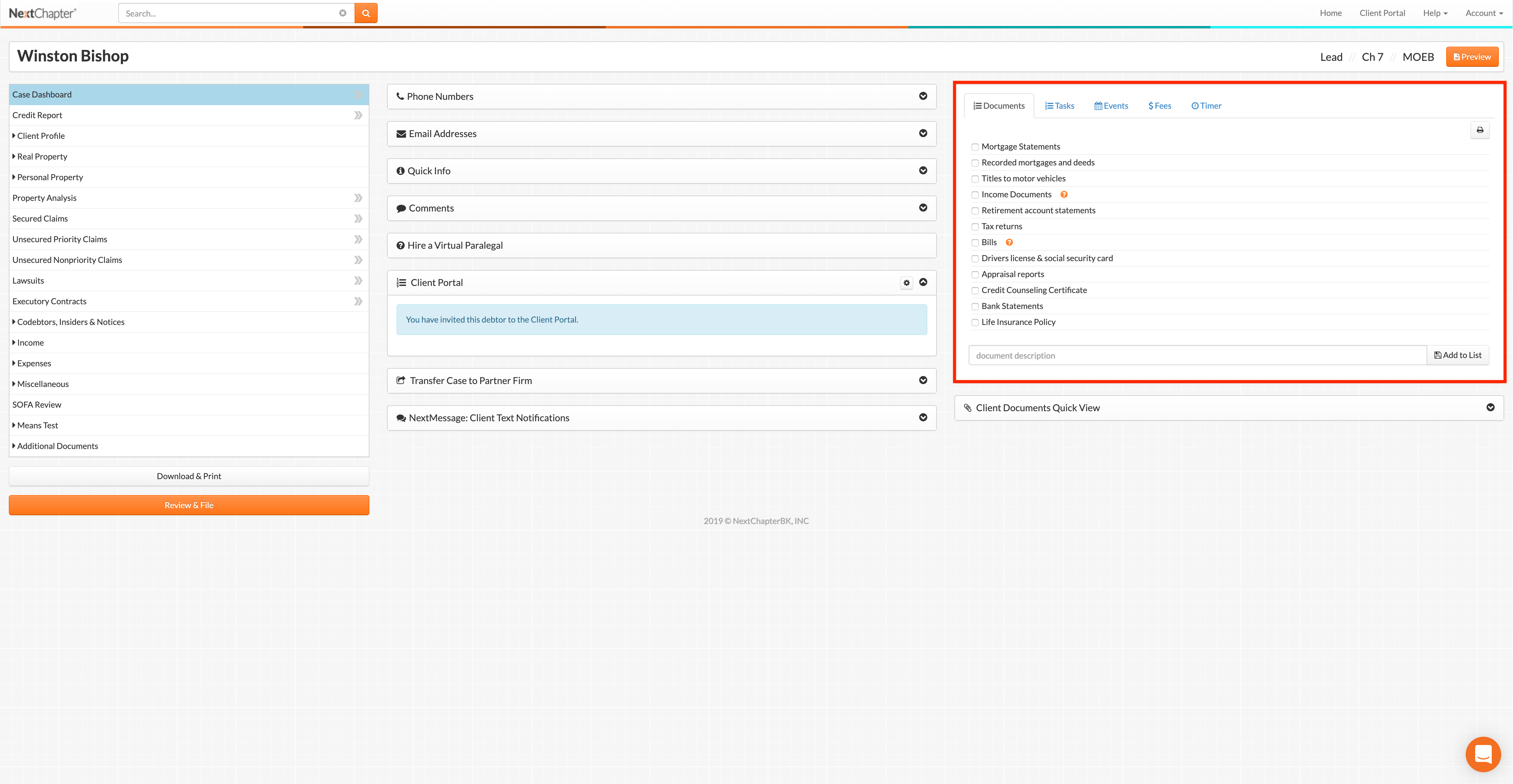
Time Tracker
Track your billable hours with NextChapter's automatic time tracker. We'll automatically track the time you spend working on a case for your records and future reference, so you don't need to worry about keeping track of the time while you're working on a case.
![]()
Monthly Goals
Keep track of your firm's progress with Monthly Progress meters. You can see the number of new leads, new clients, and filings right on the firm dashboard. You don't have to search far to see the progress you've made.

Status
Not only does NextChapter better your case management, it also keeps track of your clients and leads. Easily view the status of your clients to see if they're in the lead stage, if their case is in progress, or if their petition has been filed.

Case Number and Judge Fields
In the filing information section, NextChapter allows you to enter the Case Number, as well as the Trustee and Judge assigned to that case. Entering the case number is especially beneficial for filing the petition and referencing past cases quickly. The judge and trustee fields are helpful for to reference when preparing the petition so you can do so to the trustee's preferences.

Firm Created Forms
NextChapter allows for ultimate customization to your firm. Upload your firm created forms that include your firm logo or customized letterheads for use in NextChapter. Staying consistent and enhancing credibility have never been easier than with Firm Created Forms.

All Cases Page
You can access any case you need right from the firm dashboard just by clicking the "All Cases" button. From there, you can filter, sort and download all cases to an XLS sheet, so it doesn't take more than a few buttons clicks and you've got all the information you need, where you need it.

Clio Integration
You can access even more advanced CRM features with NextChapter's Clio integration. NextChapter and Clio sync for an even more seamless workflow and enhanced firm and client management.

PACER Notices
Save big time on PACER statements with NextChapter Notices. Get instant-delivered court notices right to your inbox in NextChapter where we'll save them so you don't have to pay to view them. NextChapter will also organize your notices efficiently and schedule hearings to your firm calendar.
